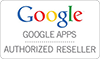Migrate Your Emails with Microrentals
Does your business require email migration from one service to another? MicroRentals are technology experts when it comes to providing technical support to your business. MicroRentals can help your business with either Microsoft Exchange, Microsoft Office365 or Google Mail ensuring business productivity.
Hassle-free G Suite email migration to Office 365
MicroRentals has extensive experience with helping businesses of all sizes migrate their Google Workspace (formerly G Suite) email to Microsoft’s Secure Cloud Hosted Platform, more commonly known as Office 365. While both of these are SaaS platforms, there are significant differences between the two.
These differences can cause multiple problems, such as losing days’ or weeks’ worth of emails, email deliverability issues and more. But with our professional IT service experts taking care of every step of the process, you can rest assured that your cloud email migration will happen smoothly, securely and quickly.
Migrate your emails from Gmail to Outlook
It is not uncommon for an organisation to start out using Gmail and later decide that they prefer to use Outlook — but this can present the question of how to migrate all their old emails from one to the other.
Now there are tools available that say they can make it easy for you — but if you’re not technically minded, things can go wrong. Or it could end up costing you a fortune in data transfer fees. But with MicroRentals’ managed email data migration service, you won’t have these problems; in fact, we can help you with a number of IT rentals and professional IT services!
FAQs
What are email migration services?
Migrating emails is a process through which a single email or multiple email messages are moved from one email client or tenant to another. You may have also heard this process called Mailbox Migration, although this technically refers to the transfer of emails, calendars, contacts and/or tasks as well.
Because email tenants or clients such as Gmail and Outlook don’t support similar file formats, this can be a complicated undertaking. It is best if it is handled by an IT expert who is experienced with the process of migrating emails from one email client to another.
What are the different types of email migration services?
It is possible to migrate just about any type of legacy or cloud-based email account to Office 365. There are three main ways this is done:
- Cutover migration — This is where you migrate all your companies’ email data from one email client or tenant to another at once. Also known as express migration, this is the best method to use when you have less than 2,000 emails to migrate.
- Staged migration — Sometimes referred to as batch migrations, this process involves dividing emails into batches and migrating each group individually over a set period.
- Hybrid migration — This process is the one most commonly used when emails are being migrated from an on-premise service such as Microsoft Exchange to a cloud-based platform such as Office 365. Emails are migrated in very small batches, which means this type of migration takes the most time.
Fast Quotation for Professional Services
Talk to professionals for all your professional services requirements!