If you want to ensure that your corporate network and IT assets are well protected from outside attacks, you need to have an effective security plan. Maintaining effective IT security is an ongoing process — it’s not something you do once and then forget about — and a detailed plan will help you to stay on track by following industry best practices.
Formulating a simple yet effective plan
Whether you work from an existing IT security plan example or create a completely new one from scratch, you need to ensure that your plan covers these key areas:
- Software updates and security patches – Your plan must include an effective policy for applying software updates and patches, to ensure that any identified weaknesses are swiftly remedied.
- External threat protection — Firewalls, anti-virus suites and other security software can be used to protect your systems from external threats.
- Internal threat protection — Employee errors are responsible for weakening IT defences on a regular basis. To combat this problem, effective security training should be implemented.
- Threat detection — Advanced threat detection technology should be employed as part of your security measures, enabling your IT security team to deal with potential issues as soon as they arise.
- Disaster recovery procedures — Even the most advanced security may occasionally be compromised, which is why efficient disaster recovery procedures must be included in your IT security plan.
- Regulatory compliance — To reassure your customers and business partners, it is important to include measures that ensure regulatory compliance for your IT security procedures and policies.
In addition to your new security plan, you should create an IT security audit plan. A comprehensive audit will help you to identify areas that require immediate attention.
If you are not confident in your ability to create a plan or follow an IT security plan example, MicroRentals offers managed IT security services across Australia. Contact us now for details.

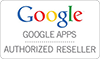

Recent Comments